We're pleased to introduce the Summit Grip cell phone wallet attachment. This lightweight piece of aluminum sticks to cell phones using a heavy-duty 3M VHB adhesive. Once the Summit Grip attachment is affixed, it will safely secure your Summit wallet to your cell phone.

Here's how to transform your cell phone into a wallet:
TO APPLY:
Step 1: Insert Summit wallet into Summit Grip
Step 1a: Slide tab on top of Summit Grip under Summit wallet money clip
Step 1b: Place thumb on bottom of Summit Grip and snap into place
Step 2: Remove adhesive backing by peeling up a corner
Step 3: Affix Summit and Summit Grip to back of phone (Summit wallet attachment loop should be facing up)
NOTE: Ensure Summit and Summit Grip are not blocking cameras or recognition sensors
Step 5: Apply slight pressure for 15 seconds
ATTACH & DETACH:
TO AFFIX: Slide Summit wallet money clip over Summit Grip tab and use thumb pressure to snap bottom of Summit wallet into place.
TO REMOVE: Lift up on the bottom of the Summit wallet, while pressing down on the top
You've now transformed your cell phone into a wallet. Never hesitate to contact us with questions at support@trayvax.com.

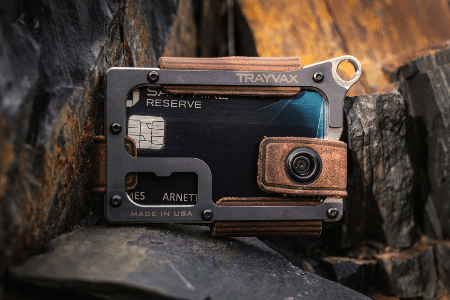





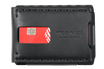
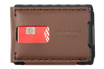


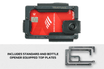

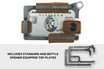
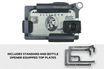
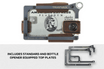
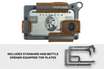
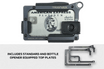
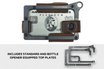
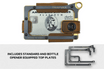
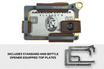
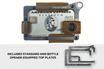
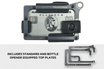
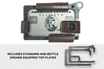

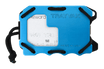
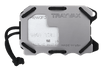
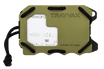

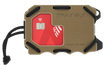
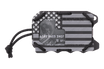
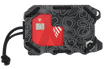
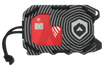
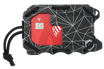
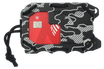
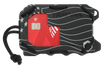

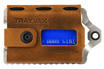
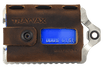
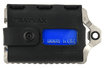


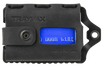
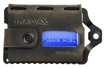
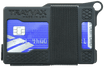



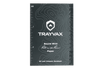
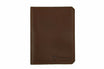
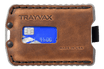
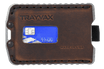
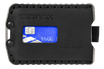
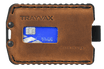
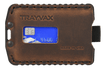

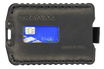




Leave a comment
All comments are moderated before being published.
This site is protected by hCaptcha and the hCaptcha Privacy Policy and Terms of Service apply.